Here is the Final Product with adding layers in GIMP
Here are some pictures of in the process:
Part 2:
I created the animated GIF on GIMP by using many layers and the rotation tool. First I used the text circle tool and then created a transparent layer so it could move behind the text layer. I typed my name in the text circle and added 4 different layers, each time increasing the degree of rotation and then anchoring them to the previous layer to appear as if the image was animated. It is a midterm exercise from the Immersive Education course that I am taking at Boston College. The course is called Discovering Computer Graphics. For details, visit the immersive BC portal at http://ImmersiveEducation.org/@/bc
Here are some screeenshots of the process:




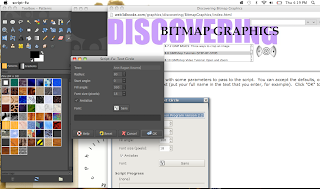


No comments:
Post a Comment