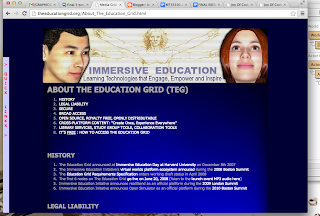Step 1:
Logging into MeshMoon, Creating an account and creating a new build for my virtual Immersive Education Library.
Step 2,3,4 (building):
Here is my avatar beginning to build objects, here I am using some cubes to build some shapes
Step 5:
Simply put, Immersive Education is making it easier for people to learn. People can learn things from the comfort of their own home instead of having to visit a class room or library, making learning much easier for those who wish to continue their education. Online and Immersive Education allows those who wish to continue their education access to thousands of virtual world experiences to enhance their knowledge that would not be available simply through standard class room and textbook education.
Through virtual worlds, learning games, simulations and virtual reality, students can take advantage of the incredible learning experiences that Immersive Education has to offer that engage all the stimuli instead 2-D traditional learning. According to the Immersive Education Journal, "Immersive Education gives participants a sense of "being there" even when attending a class or training session in person isn't possible, practical, or desirable, which in turn provides educators and students with the ability to connect and communicate in a way that greatly enhances the learning experience."
As technology continues to advance, so does the world of Immersive Education. At first this technology was only available to students who were enrolled in university and college level courses, however through the changing times and through technological advancements, this technology is now being implemented in the K-12 educational experience as well. To me, this is excellent news because the generation of children growing up now can be exposed to information and experiences that we never were exposed to.
This year marked the first Immersive Education K-12 Summit that was held in Boston. Researchers, Professors and supporters of Immersive Education all gathered to discuss the future of the Immersive Education Initiative and to promote the use of the amazing educational tool.
Information provided by The Journal of Immersive Education
Step 6 Final Screenshots of Building my Own Immersive Education Library:
These are some final screen shots of my final project #6, creating a 3D library for my articles regarding Immersive Education. I had to create layers in order to display my videos, and articles I found about utilizing Immersive Education in a K-12 classroom enviornment. This is a finals exercise from the Immersive Education course I am taking at Boston College. The course is called Discovering Computer Graphics. For details, visit the immersive BC portal at http://ImmersiveEducation.org/@/bc.